Bulk actions
Selecting entities allows you to perform bulk actions. Select the "..." to see the actions available.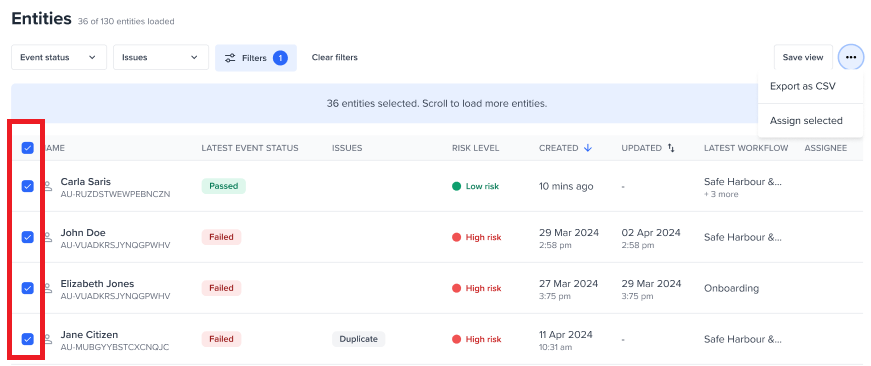
Bulk actions
Note on bulk actions
Bulk actions are limited to 100 entities at a time.
Assignment
Easily identify and manage unallocated resources or tasks by bulk-assigning entities. Select Assign selected from the actions dropdown to open the Assign selected entities menu. From this menu, select the user you want to assign your selected entities.
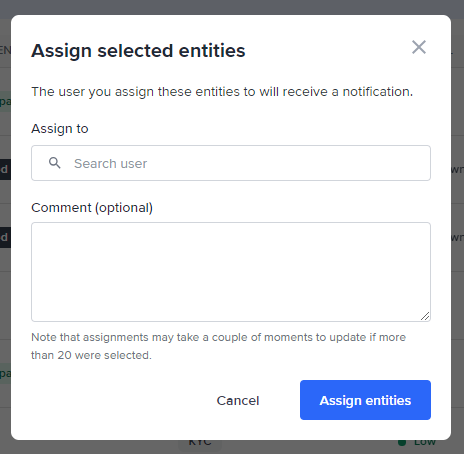
Optionally, add a comment for other portal users regarding this action.
Afterwards, select Assign entities. The new assignments will appear under the Assignee column on the Entities page.
Updated 18 days ago
