Audit Report tab
The Audit Report tab displays a record of all activity and status changes on the entity.
It provides a convenient way to review steps and event details and copy request IDs for further evaluation. The steps are shown chronologically, with the latest event on top and the earliest at the bottom. From this tab, you can generate and download the audit report.
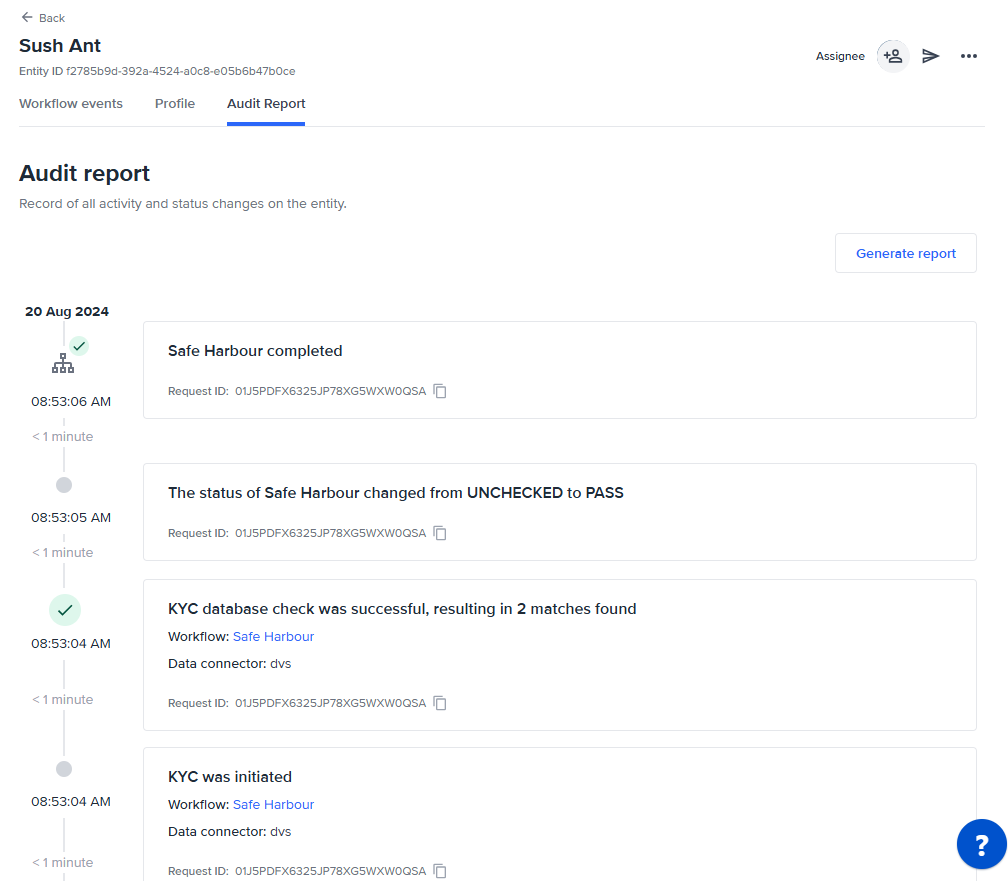
Audit logs
Entity events
| Audit events | Description | Sample |
|---|---|---|
| Entity creation | Logs the creation of a new entity within the system | John Doe created this entity |
| Entity updates | Logs when changes are made to an existing entity | John Doe updated this entity |
| Assign users to an entity | Logs the event when a user is assigned to an entity. | Service profile was updated |
| Archive an entity | Logs the archiving of an entity, which marks an entity as archived. Removing it from active usage but retaining it in the system. | Service profile was updated |
Workflow events
| Audit events | Description | Sample |
|---|---|---|
| Workflow initiation | Logs the initiation or start of a new workflow. This event captures the workflow details when it is first launched or triggered. | John Doe initiated Safe Harbour |
| Workflow status has been updated to a new value | Logs any automatic or system-driven changes in the workflow's status | The status of Safe Harbour changed from UNCHECKED to PASS |
| Workflow completion | Logs the end of the workflow process and show the final status of the workflow event | Safe Harbour completed |
| The user manually changed the workflow status | Logs changes made directly by a user, as opposed to automatic or system-driven updates | John Doe changed the status of Safe Harbour |
Workflow events: KYC database check
| Audit events | Description | Sample |
|---|---|---|
| The KYC process has started | Logs the start of the KYC process | KYC was initiated Workflow: Safe Harbour Data connector: dvs |
| KYC database check resulted in matched results | Logs when the system finds results that match the customer’s details. This indicates that the customer's details have been verified against the connector. | KYC database check was successful, resulting in 3 matches found Workflow: Safe Harbour Data connector: dvs |
| KYC database check resulted in partial matches | Logs when the system finds results have partially matched the customer’s details. This indicates that some of the customer's details have been verified against the connector. | KYC database check failed because partial matches were found Workflow: Safe Harbour Data connector: dvs |
| KYC database check resulted in no matches | Logs when the system finds no results that match the customer’s details. This indicates that none of the customer's details have been verified against the connector. | KYC database check failed because no matches were found Workflow: Safe Harbour Data connector: dvs |
Risk events
| Audit events | Description | Sample |
|---|---|---|
| Risk has changed | Logs adjustments to the risk score during risk assessment | Risk status changed to low Workflow: Safe Harbour Risk score: 6 |
Connector events
| Audit events | Description | Sample |
|---|---|---|
| The connector returned with a "success" response | Logs the successful transmission of data from the system to a connector and receipt of a response. This indicates that the data was sent correctly and a reply was received from the external system or service. | Connector request successfully sent to the service provider. Response received. |
| Unable to send the request to a connector | Logs a failure to send data to a connector due to a connection error. This indicates that the data transmission attempt encountered issues such as network problems or unreachable endpoints. | The connector failed to send the request to the service provider. Connector errors |
Generate an audit report
To generate and download an audit report, select the Generate report button to generate and download a PDF version of the audit report.
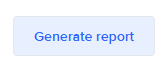
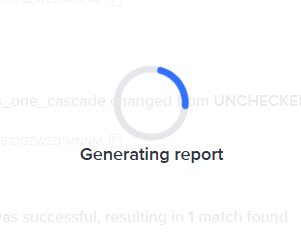
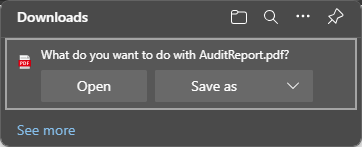
Updated 3 months ago
