Manage User Roles and its Permissions
You can configure your FrankieOne Portal to have any number of different roles to cater to different permissions levels within your organization.
To view roles in the FrankieOne Portal, select the Profile menu, then select Settings.
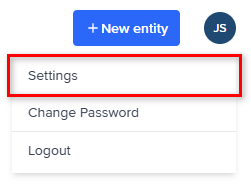
Select the Role Management tab. This displays the list of roles configured for this account.
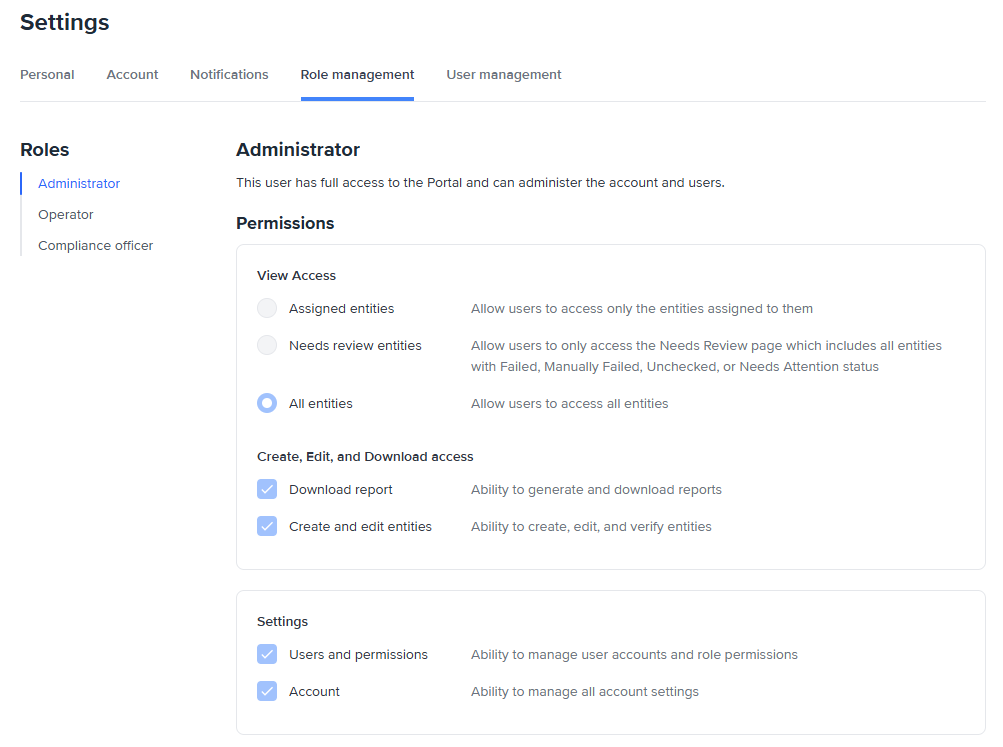
The default roles are Administrator, Operator, and Compliance Officer.
By default, all Portal users should be able to view an entity and its audit report.
Additionally, they can:
- Search and filter entities
- Get workflow event details - check results, risk level
- Get entity profile information - personal information, identity documents
- Assign portal users to an entity - including bulk assignment
- Create and manage custom views
- See comments
The following table provides a breakdown of permissions for each default role:
| Permission | Administrator | Operator | Compliance officer |
|---|---|---|---|
| Create, Edit, and Download access | |||
| Download report | ✅ | ✅ | |
| Create and edit entities | ✅ | ✅ | |
| Settings | |||
| Users and permissions | ✅ | ||
| Account | ✅ |
Permission
Create, Edit, and Download Access
Download report - Ability to generate and download reports
- View and Download the audit report as a PDF
Create and edit entities - Ability to create, edit, and verify entities
- Manage entities
- Create and verify a new entity
- Archive/Unarchive an entity
- Assign the user to an entity
- Update and/or verify an existing entity
- Perform manual KYC for an existing entity
- Require electronic KYC for an existing entity
- Review entities
- Allow override of workflow event status
- Retrigger checks by clicking the Verify entity button
- Update AML alert status
- Re-send links for re-verification
- Download the entities table as a CSV file
- Leave comments on manual review actions
Settings
Users and permissions - Ability to manage user accounts, and role permissions
- See all available roles
- See all users
- Create new user
- Edit existing user
- Delete a user
- Lock a user
Account - Ability to manage all account settings
- View and update customer account data
Updated 4 days ago
