Profile tab
Personal Information related to the applicant can now be found in the KYC/Personal Info Tab
The Profile tab provides the personal information, and identity documents collected during KYC.
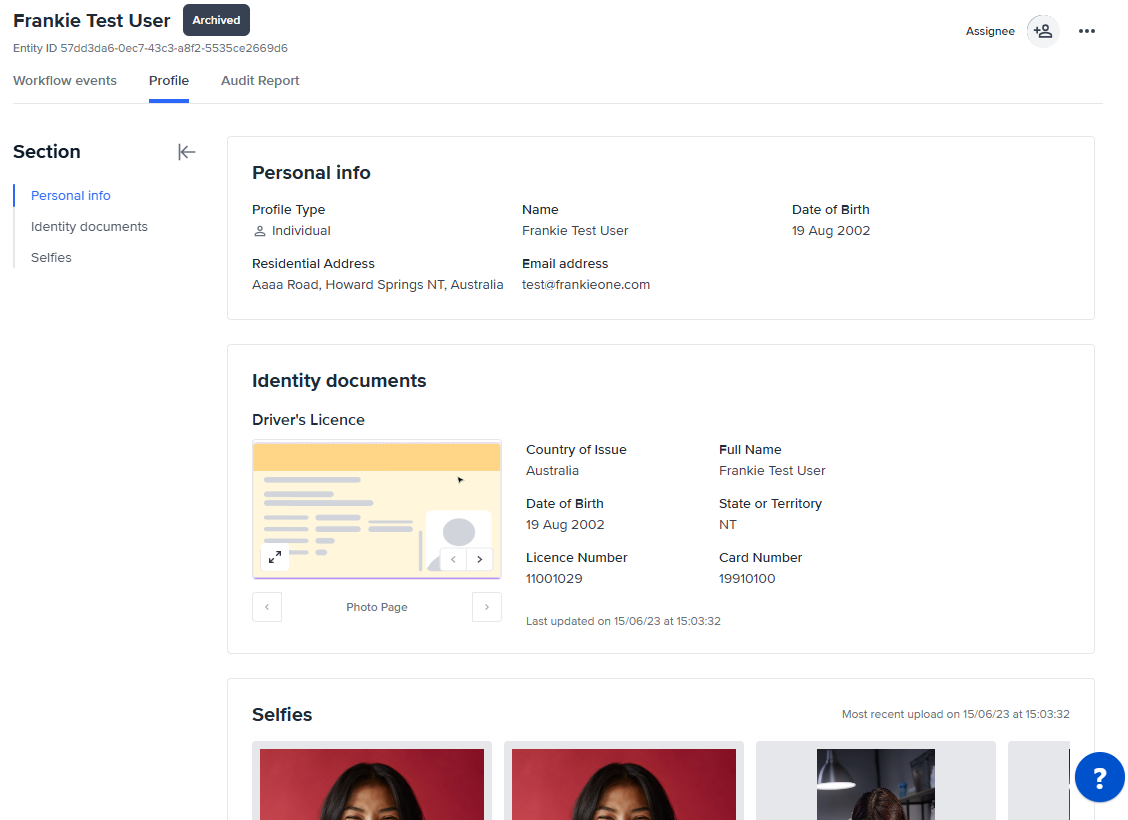
Edit entity profile
To edit the entity profile, select the profile menu and select Edit profile.
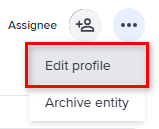
The Edit entity details page will be displayed.
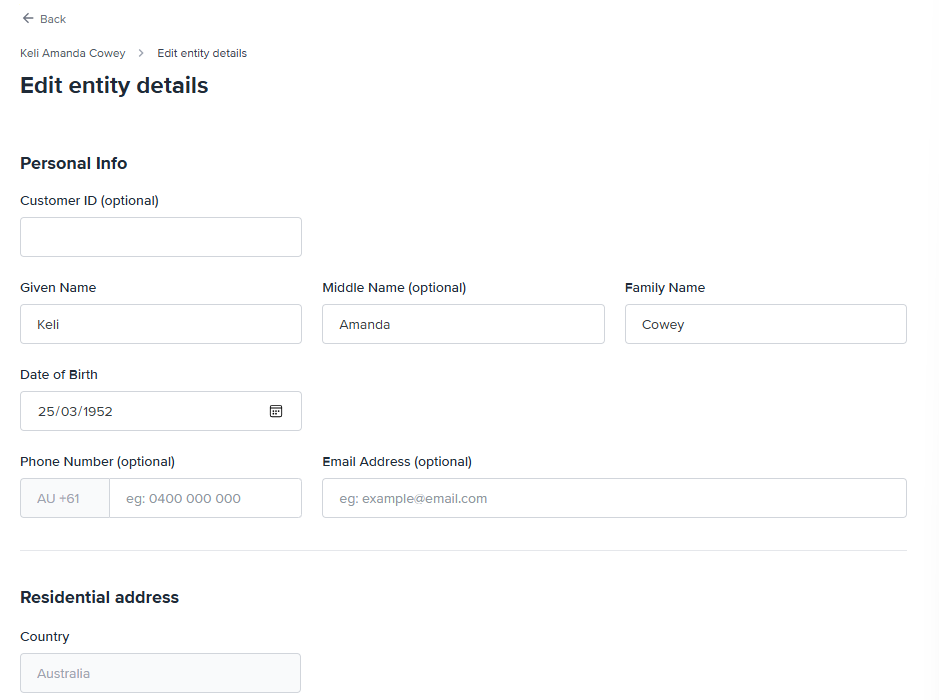
Apply the appropriate revisions to the profile. Once done, agree to the consent and select Save & verify to save the new information and run verification. Select Save changes if you to save the information but run verification later.
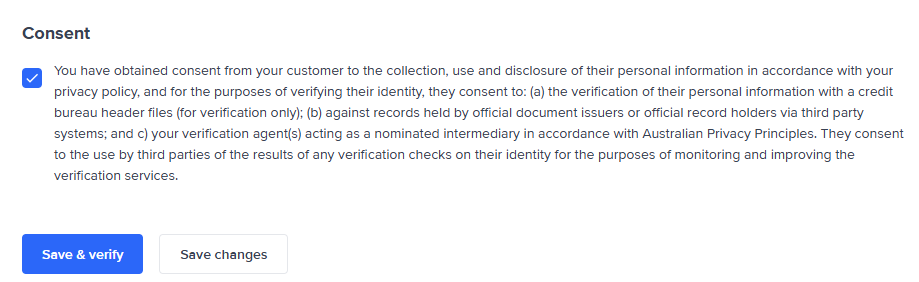
Updated 3 months ago
