Entity view
The entity view shows the entity details, events, and checks that have been run on an entity and the result of each of these checks.
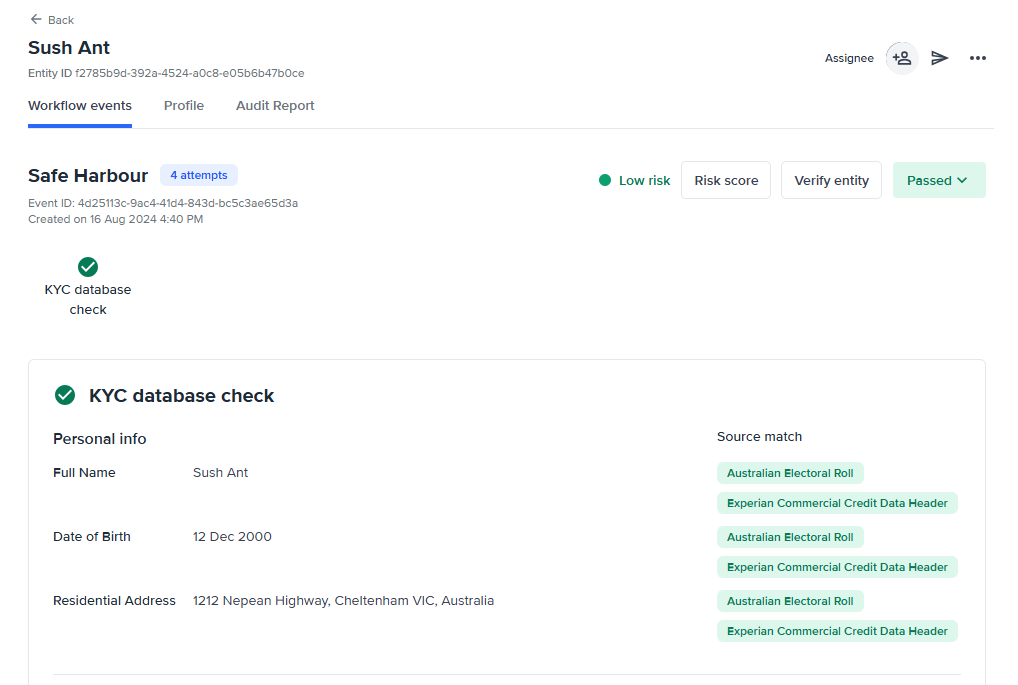
Entity ID
Use the Entity ID found below the entity name on the Profile tab when speaking with our customer support team.
The type and order of checks that have been run on a particular customer are defined in the Workflow assigned to that entity.
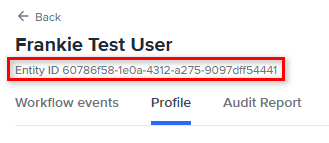
Assign a user to a profile
To assign a user to an entity, use the dropdown box in the top right corner.
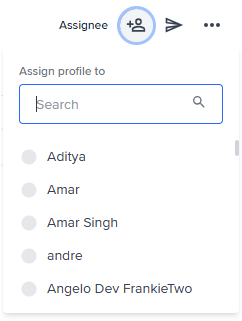
Updated 2 months ago
