Edit Customer Information
Making changes to existing customer profiles
To make changes to an existing customer profile
- Open the customer profile that is to be edited
- Use the dropdown on the Overview Tab and select Edit Customer Info.
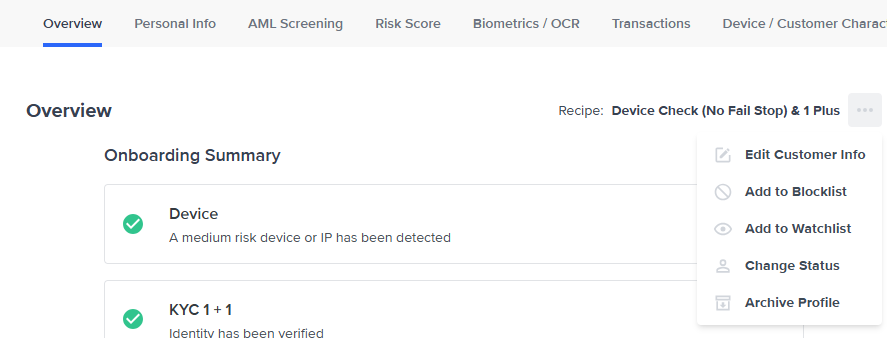
OR Navigate to the Personal Info tab and select Edit Customer Info.
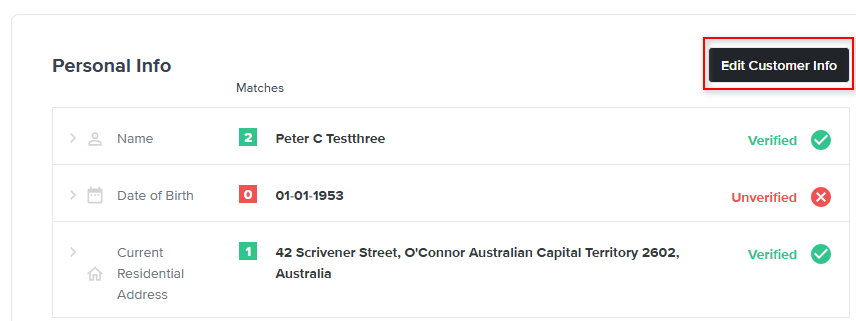
Updated 5 months ago
