What is a recipe?
A Recipe is a list of checks that can be applied to a potential customer’s profile.
Overview
A Recipe is a list of checks that can be applied to a potential customer’s profile. In the API this is called an entityProfile.
A potential customer must pass each of the checks included in the Recipe as a minimum before their profile can reach a Passed status and they can open an account.
Results of the checks run against a potential customer can be seen under the Overview tab of a customer’s profile.
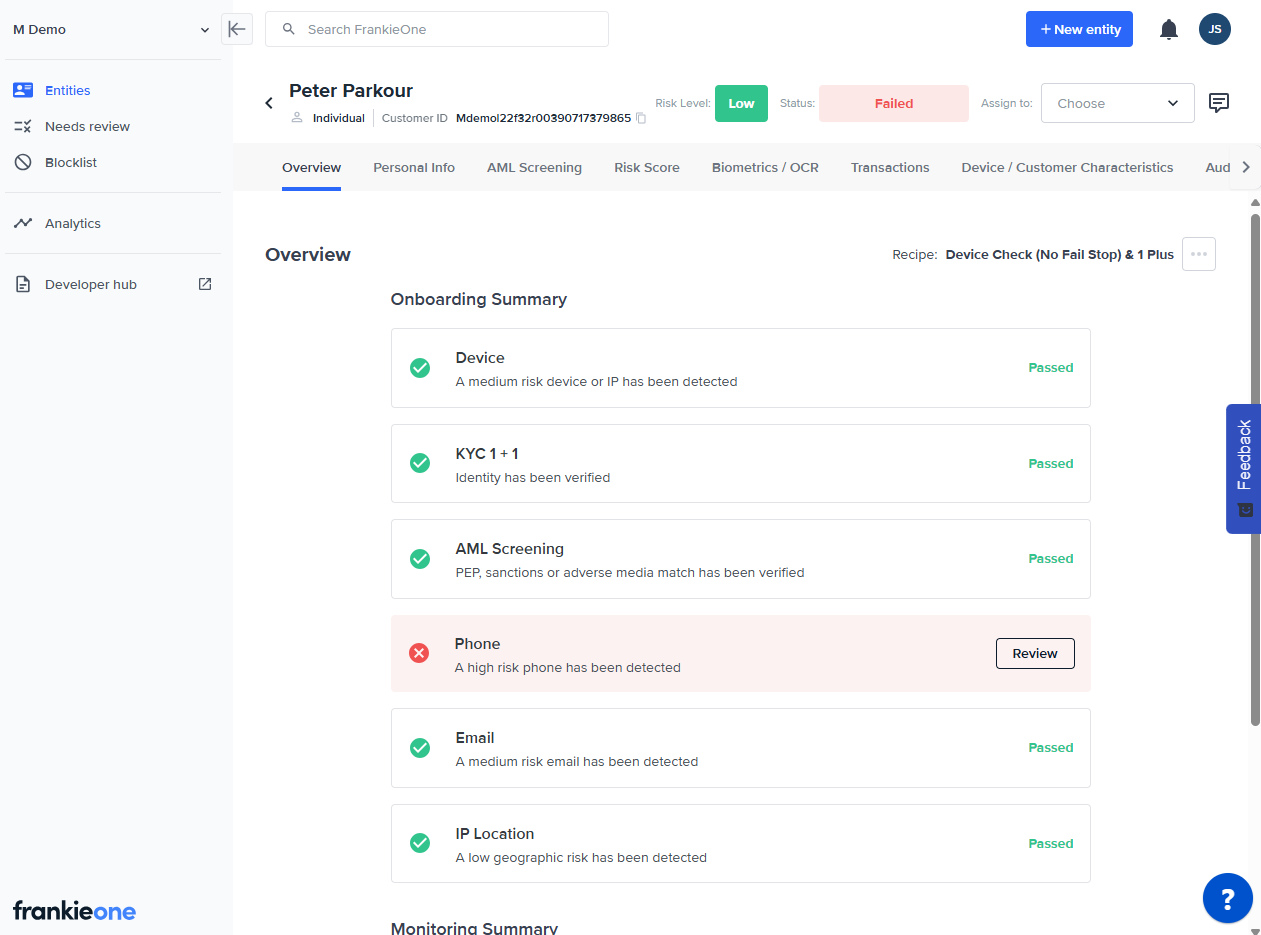
How to interpret the results of a check summary:
Each check has a rule applied to it which determines whether the customer passes or fails that particular check. To find out more about the rules that are applied to the checks in your configuration, contact Frankie customer support.
Each check is color-coded in the following way using a traffic light system.
Red = Fail/Stop
The customer has failed this check. If a user action is required in order to manually pass this customer, this action will be shown as a button on the check. Depending on the type of check, if a check fails, the rest of the checks will not run until the failed check has been resolved.
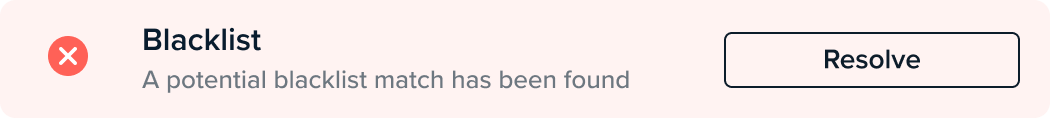
Amber = Warn/Needs Attention
The customer has returned a non-critical warning of a particular check. This check needs some manual intervention, however, further checks are often still run, and depending on your configuration, the user may be able to open an account with restricted/limited access until this check result has been resolved.
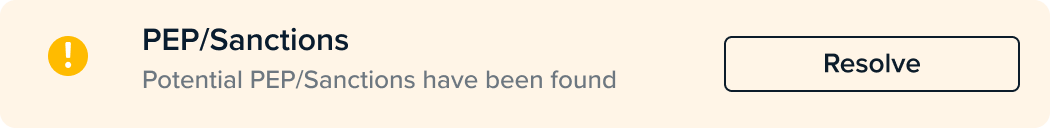
Green = Passed/All Clear
If the check rule has been met with no errors or warnings, the check status is passed and all further checks are run. No user action is required on a passed check.

Once all checks have been moved into a passed state, the overall profile status becomes ‘Passed’ and the customer is then able to open an account.
Unchecked
This shows us that a check has not been completed. As part of an entity profile, this check needs to be completed and the result added to the overall profile result before it can pass.
If there are unresolved fail (red) or warn (amber) checks in the check summary, it may be that those checks need to be resolved before this check can be completed.

Not Required
Depending on the risk level of a customer, sometimes a check will not be required. In this case the check is greyed out and it’s result does not count towards the overall profile status.
If the customer’s risk level changes, pushing them into a higher risk category, this check will become active and will need to be completed to pass this customer.
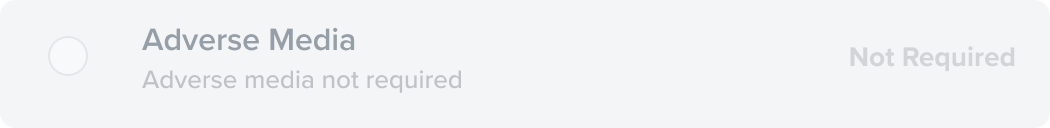
Updated 5 months ago
