Modular Forms - eKYC only flow
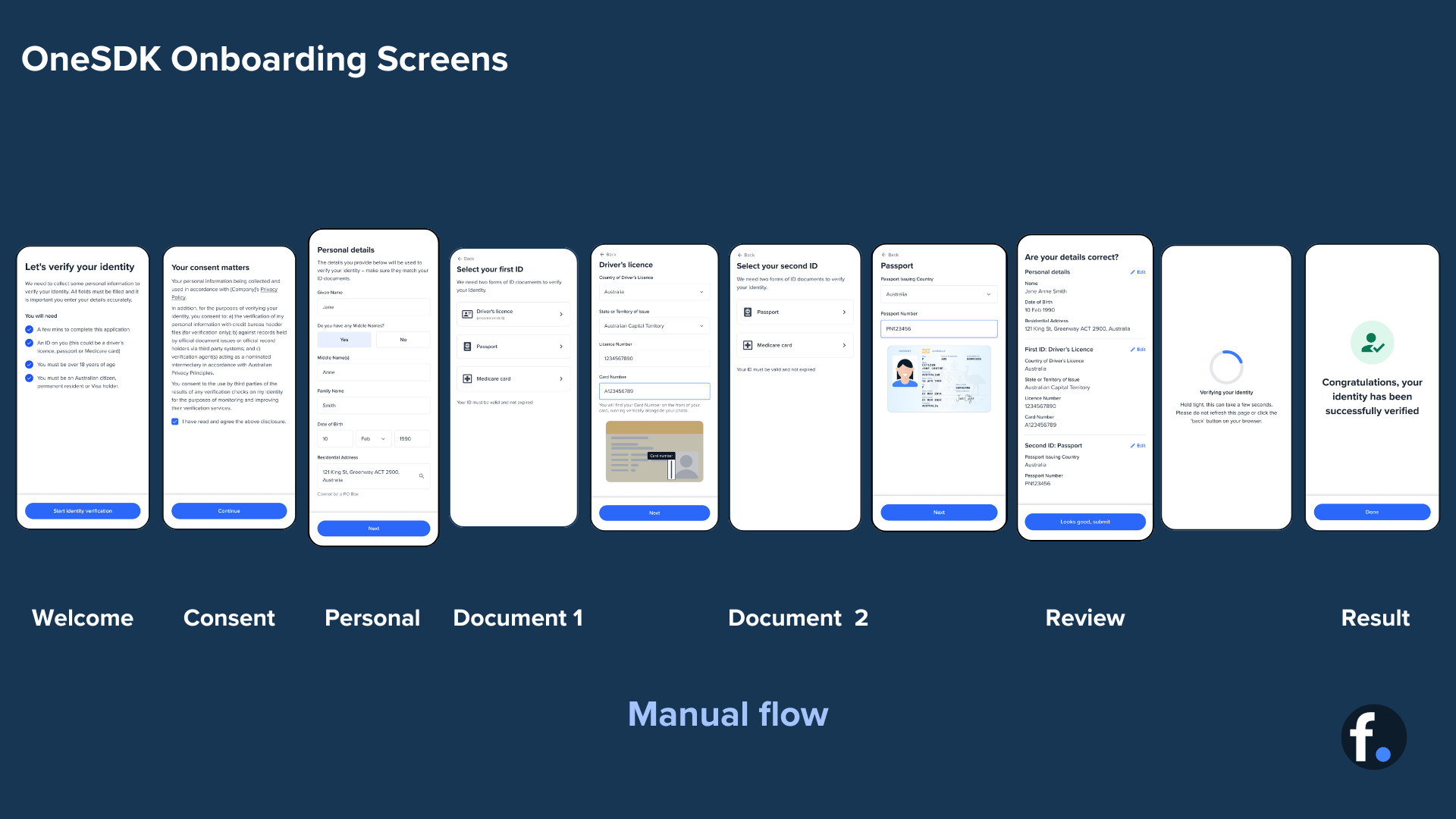
OneSDK eKYC Forms
The manual flow allows for manually entering user of details, instead of pre-filling the details from OCR.
A manual onboarding flow contains the following modules:
WELCOME- the welcome screen
PERSONAL- the screen for collecting personal information
DOCUMENT- the screen for the collection of the end user's document information
REVIEW- the screen for reviewing the collected information before submission
RESULT- the screen for displaying the results of the checks on the collected information
RETRY- the screen to allow users to repeat the flow and correct the provided information, or provide new information for the checks.
Updated 6 months ago
