UX guides for entering ID details
To assist end users with data entry, we've added visual aids to guide them find the correct information on their ID cards.
License number
Due to the variations in the design of a driver's license from different states or territories, we've added an illustration (sample card) where the appropriate information is located on the card.
After selecting the state or territory from the dropdown field, the appropriate sample card for the driver's licence will be displayed.
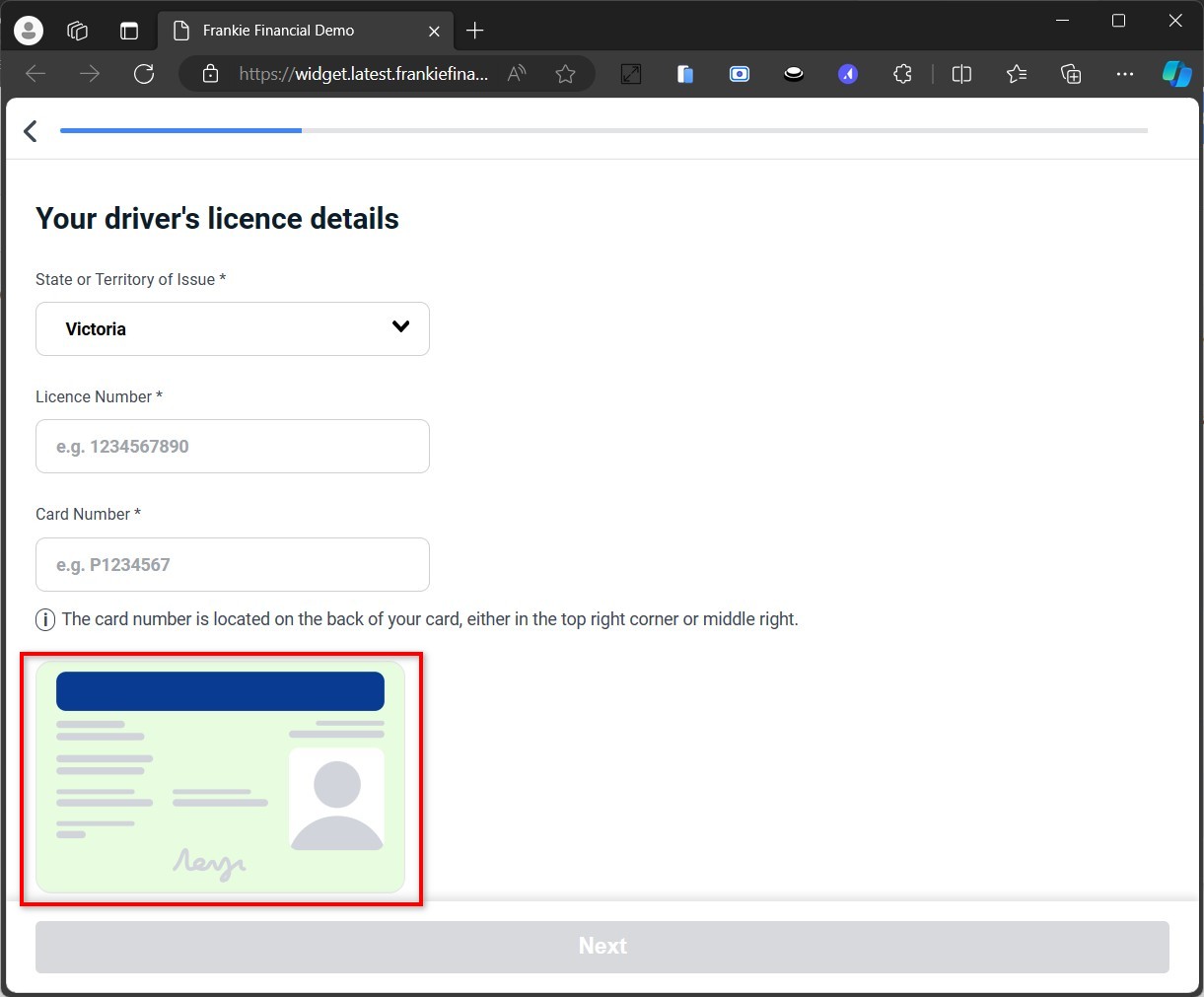
Driver's licence details entry form with sample card.
When entering the driver's license number, the sample card will be updated to indicate where the license number is located.
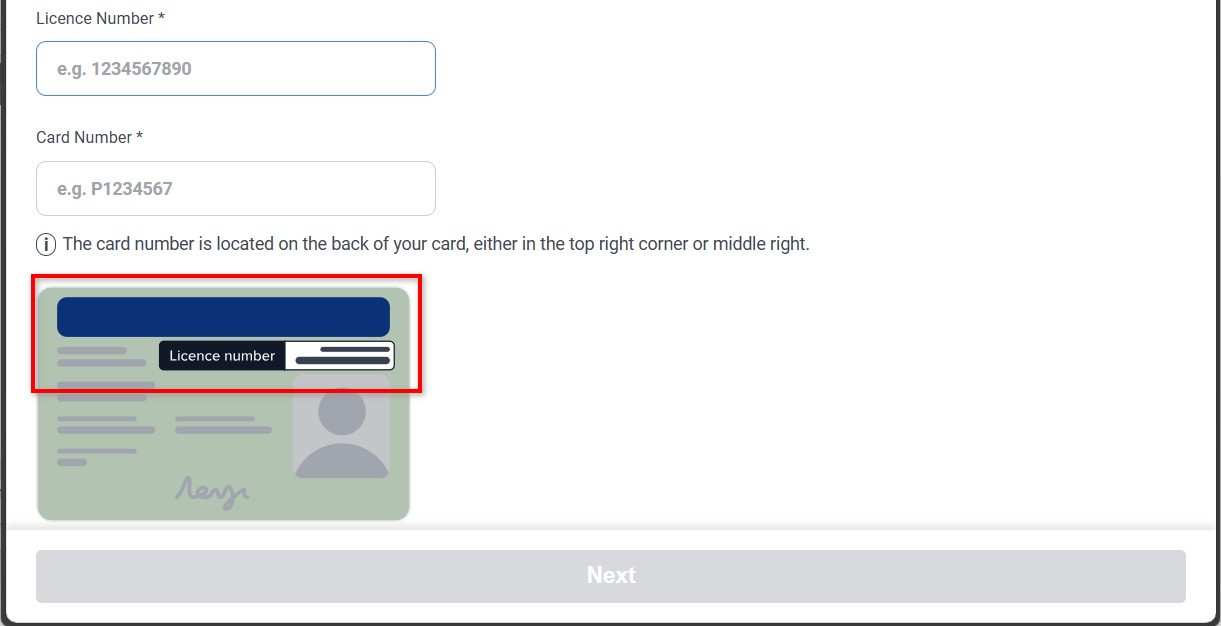
Sample card updated with visual cues for licence number location.
Additionally, the licence number field will provide a sample format (in the placeholder text) for the end user's reference.
Card number
The same behavior is also applied when when entering the card number: the sample card will be updated to show where the card number is located.
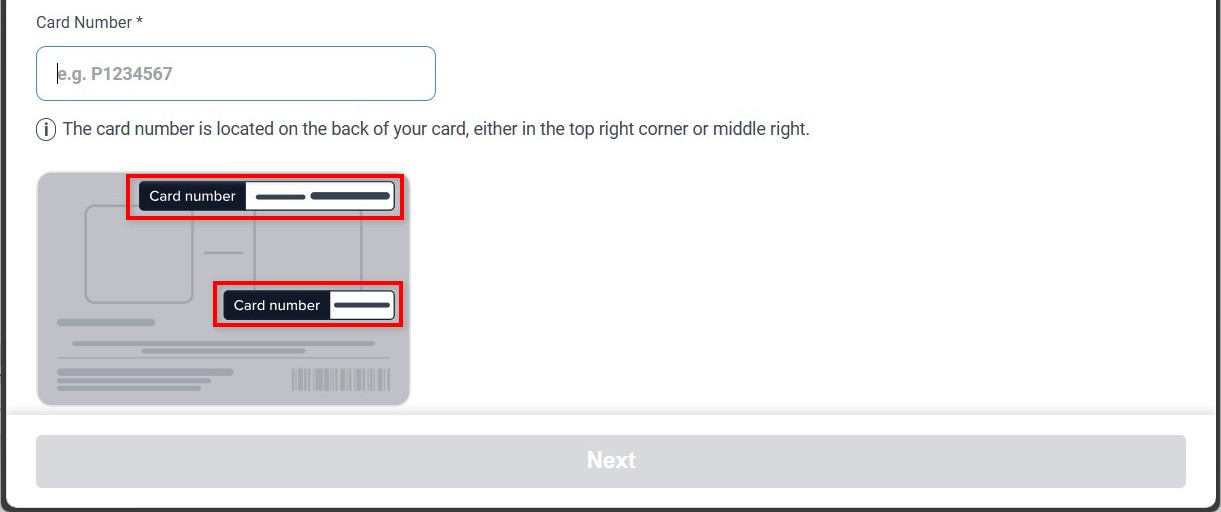
Sample card updated with visual cues for card number location.
Additionally, the card number field will provide a sample format (in the placeholder text) for the end user's reference.
Name on ID
After entering the ID numbers, the next page will require the end user to enter the full legal name as shown in their ID card. To help them locate their names faster, a sample card with the location of the full legal name is provided (refer to the screenshot below). The location of the legal name varies depending on the state or territory.
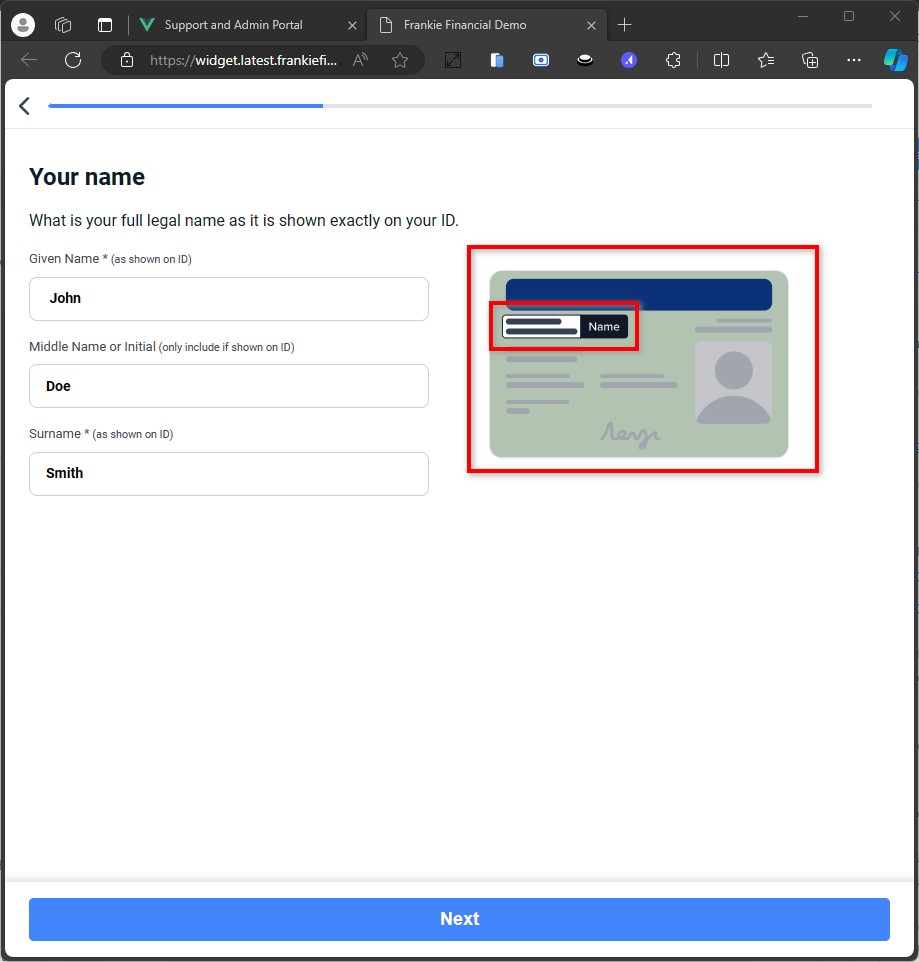
Screenshot showing the location of the sample card and location of full legal name.
Updated 12 months ago
