Resolving Digital IDs in Portal
Digital ID flagged as needs attention
Customers who complete their onboarding with a Digital ID will now have an issue flag (Digital ID) and will be flagged as Needs Attention. From here, portal users can then follow up with the customer for additional information, request the customer to restart the Biometrics process, or manually pass the profile as applicable.
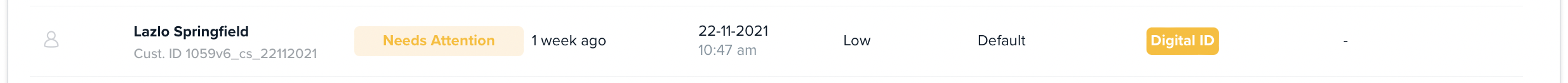
Manually Passing a Profile
A profile can be Manually Passed once outstanding checks have been resolved. Portal users may need an update user permissions (Override Entity Profile Status) for this.
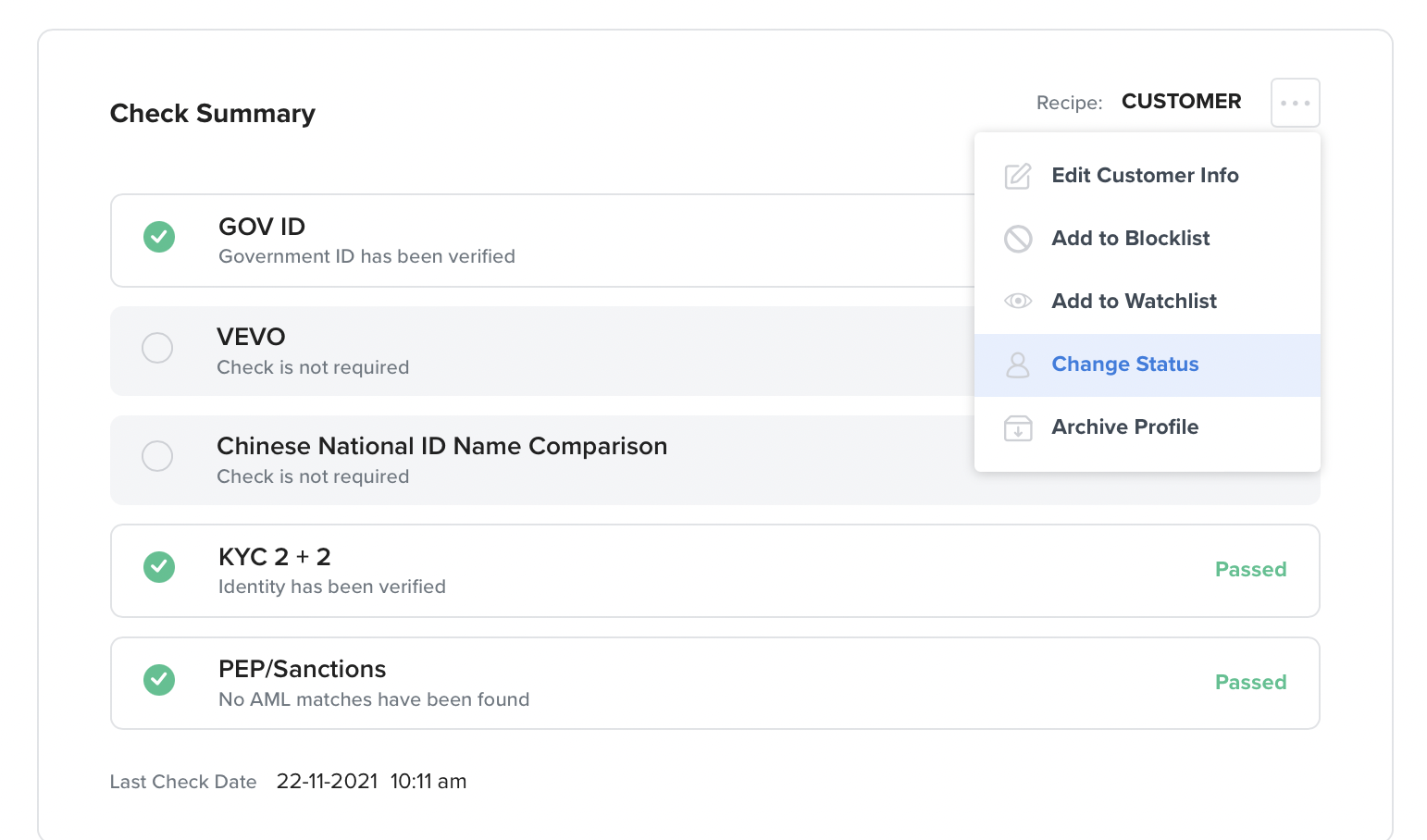
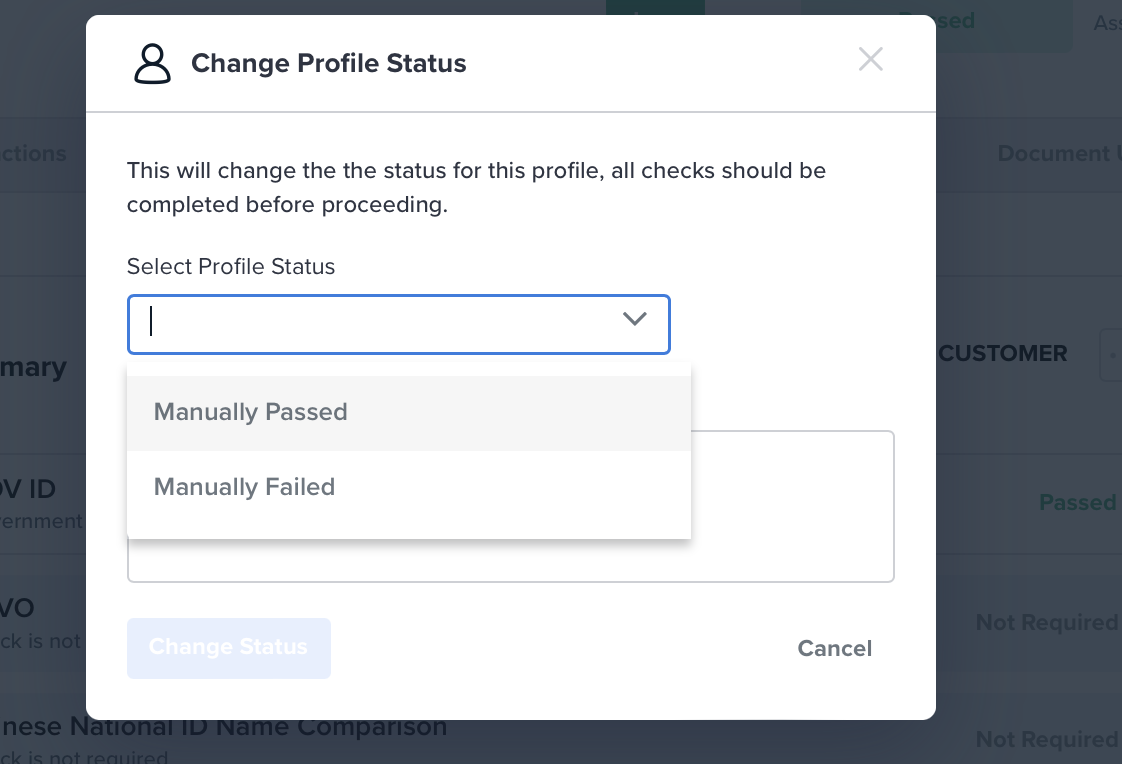
Why Digital Licence in Onboarding?
The intention behind digital license was for Biometrics users to have an option in their onboarding flow if the customer did not have the physical license on them to select a digital license and partially complete onboarding.
This would create a flag on that customer's profile. Then, there is an operational process to retrigger Biometrics at a later time when they do have their physical license.
Here are the sample screenshots as stated customers would need to select the checkbox for NSW and South Australian Driver's Licence.
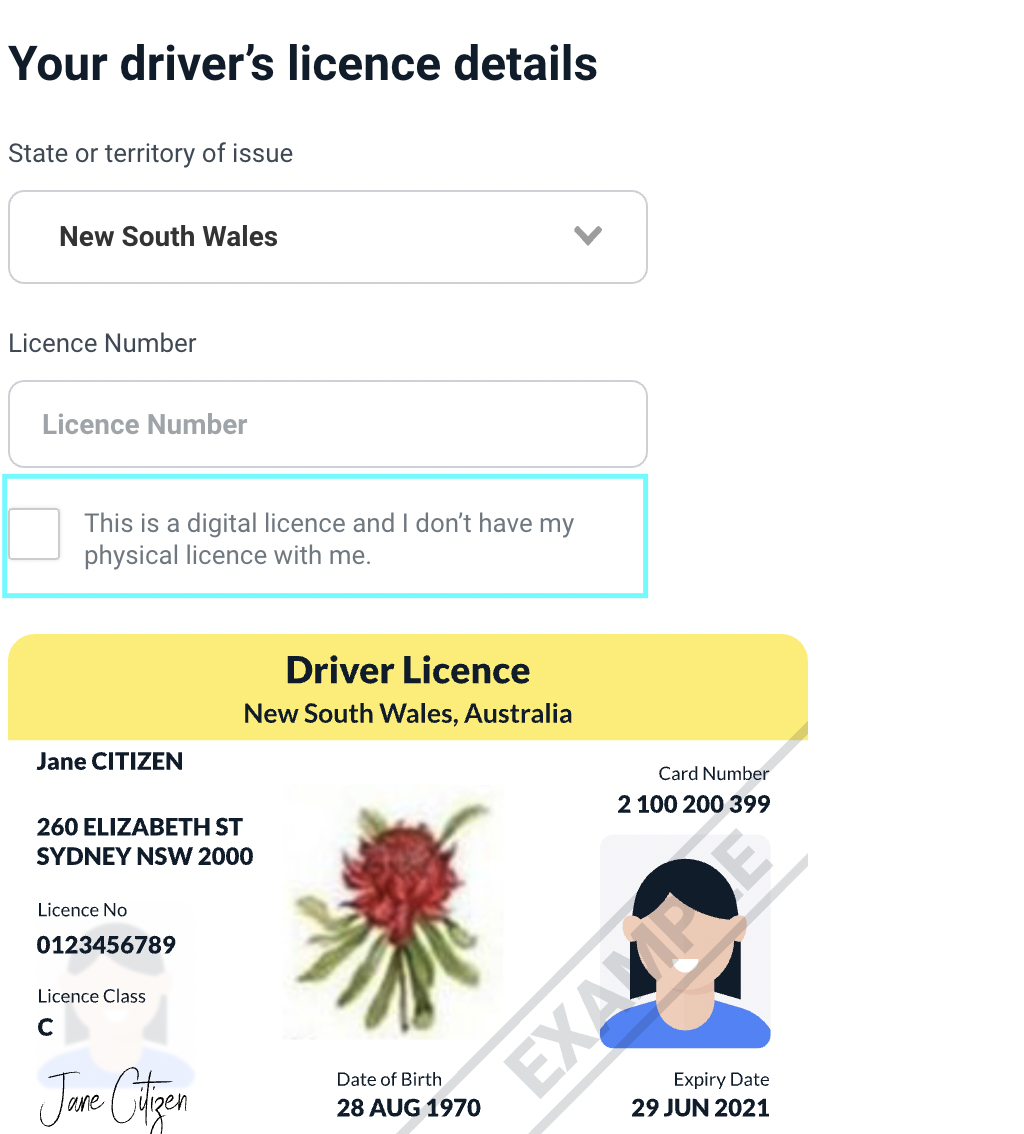

How Digital Licence Option Occurs?
Customers using our Smart UI versions prior to v4 have this option for NSW and SA driver's licenses enabled.
If you would like to "opt-out" please upgrade to v4 of our Smart UI where it is default off.
https://apidocs.frankiefinancial.com/docs/migrating-v3-to-v4
Please reach out to [email protected] if you have any questions.
Updated about 1 year ago
