Managing Internal Blocklist
All profiles and attributes that are on your internal blocklist can be found on the manage blocklist page.
If you would like the manage blocklist page to be viewable by certain users only, it can be hidden by setting the user permissions.
From the manage blocklist page you can:
- View every profile or individual attribute that is on your internal blocklist,
- Search the description,
- Filter by attribute type, reason code, date, and the user who added to the blocklist; and
- Add to the blocklist.
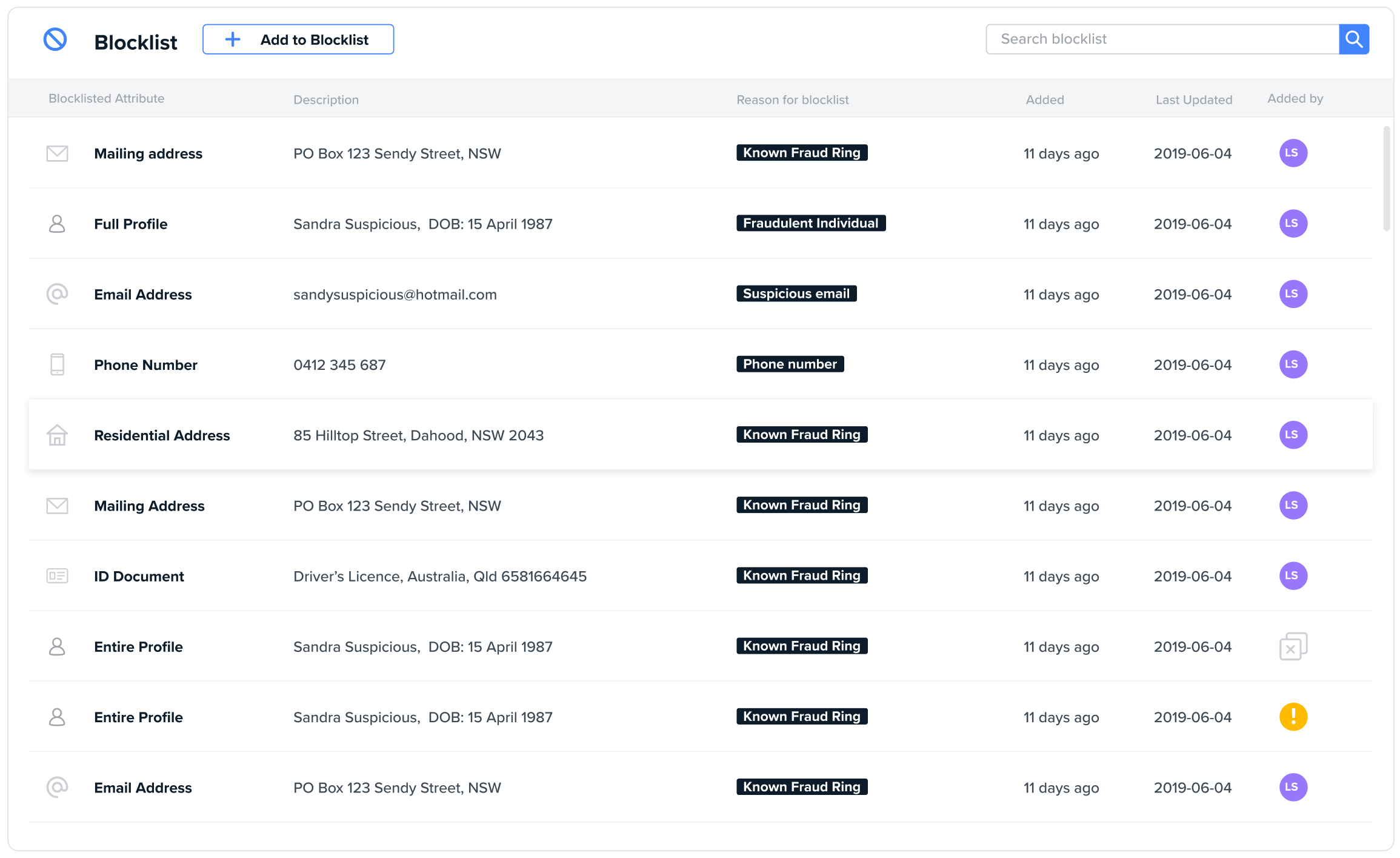

True Positive Blocklist Match
This is a full customer profile that has been entered into the system either manually or via API and has been matched against either an entire profile or individual blocklisted attribute.
Someone has manually reviewed this profile and marked it as a true positive against an existing blocklisted profile or attribute.
No user action is required.

Potential Blocklist Match
This is a full customer profile that has been entered into the system either manually or via API and a potential match has been found against an existing blocklisted profile or blocklisted attribute.
User action is required to resolve blocklist matches before this profile can proceed to either a passed or final blocklisted state.
Find out more about what types of profiles and attributes can be added to the blocklist.
Updated 5 months ago
