Risk Assessment
The FrankieOne Risk Assessment considers a set of criteria (Risk Factors) and uses a weighted scoring mechanism to determine the customer’s Risk Level.
A Risk Assessment is performed on every new customer profile and also at multiple stages throughout the check process. The Risk Assessment is updated as further information becomes available based on the result of each check.
A customer’s Risk Level can also determine what checks are required. Ie. A high-risk customer may require more checks to be completed than a low-risk customer.
The below table shows a basic example of the Risk Level changing based on the result of each check:
| Check | Check Result | Resulting Risk Level |
|---|---|---|
| Initial Risk Assessment | N/A | Low |
| Blocklist Check | No Matches Found | Low |
| KYC Check | Pass | Low |
| Pep/Sanctions Check | Fail - Potential Match Found | High |
Risk Score and Risk Levels
The customer is assigned a Risk Score and a Risk Level based on the score.
Risk Scoring is configured in your FrankieOne account and Risk Levels will be assigned based on that configuration.
The following table outlines the Risk Levels
| Low | Minimum level of checks required |
| Medium | Further checks may be required |
| High | Further checks may be required |
| Unacceptable | An unacceptable risk level will push the customer profile into a ‘Failed’ state with the ‘Score’ issue tag |
The customer’s overall Risk Level is found at the top of their profile:
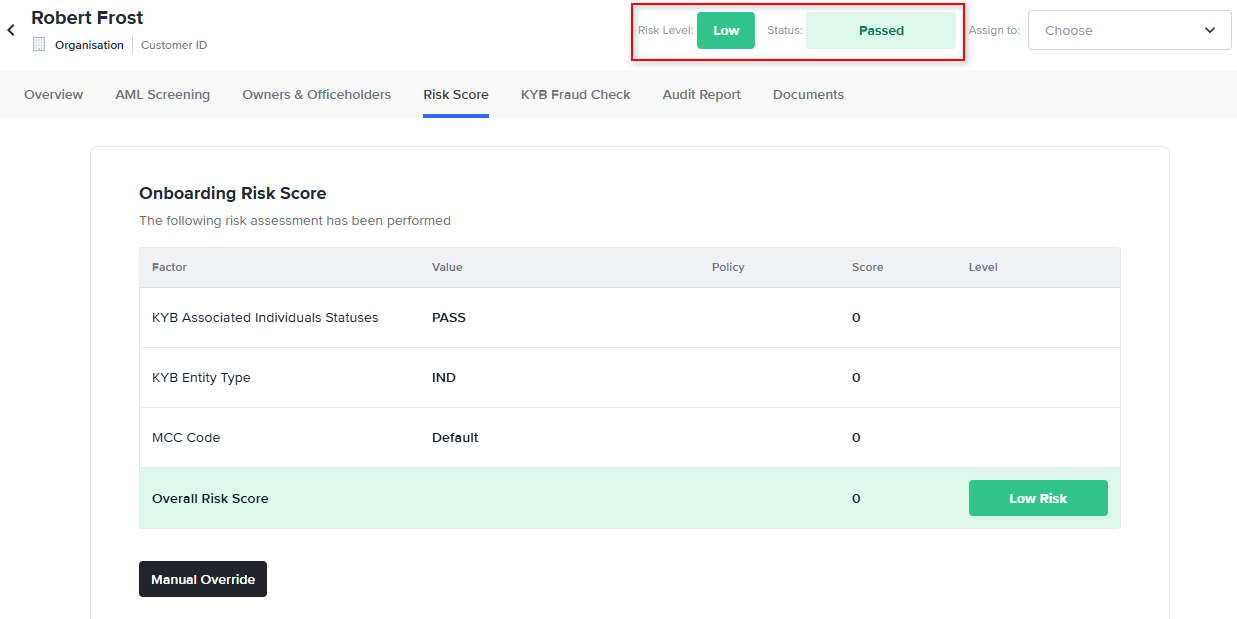
Risk Factors/Risk Scorecard
Risk Factors are the criteria through which Risk Score is determined.
View the Risk Factors applied to a customer profile in the Customer Score tab.
Risk Factors are configured in your FrankieOne account. If you’d like more information on how your Risk Scorecard is configured, speak to your account manager.
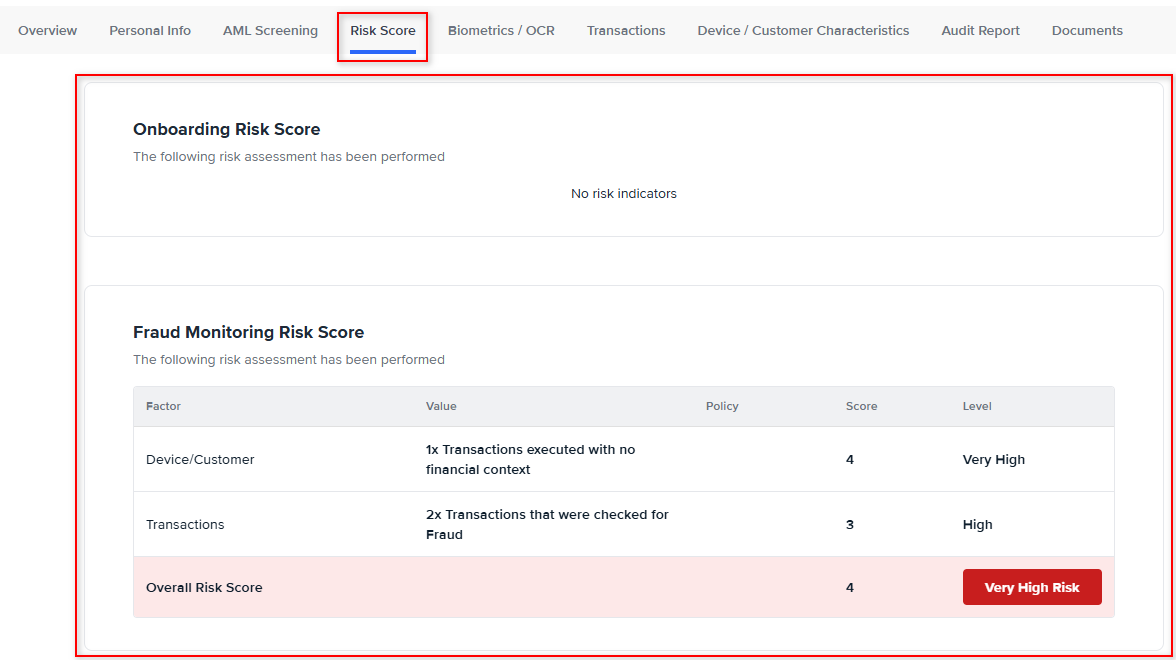
Updated 5 months ago
