Manually Overriding Biometrics/OCR Results
Each Biometrics/OCR result can be manually overridden to one of the two manual review statuses.
Each Biometrics/OCR result can be manually overridden to one of the two manual review statuses.
Manual Pass
If you have manually reviewed a profile and are satisfied with the details of the check, you may override the result with a Manual Pass status. If all of the other Biometrics/OCR reports and other checks as part of the associated recipe have also passed, this will move the entire profile into a Manually Passed state and allow the applicant to onboard.
Manual Fail
If a report shows a clear status and you are not happy with the result, changing a result to Manual Fail will result in the entire profile being Manually Failed, and the applicant will not be able to onboard.
To manually override the result of a Biometrics/OCR report:
-
Click Manual Override.
-
Select Manual Pass or Manual Fail.
-
Enter a comment.
-
Re-run checks.
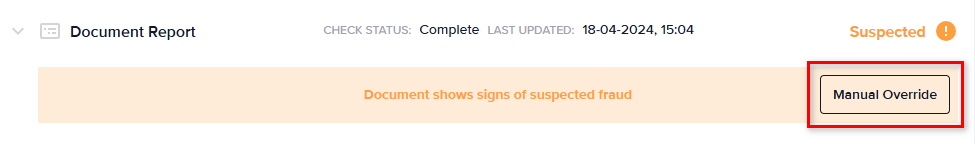
Once you have made any manual adjustments to the results on the biometrics tab, you must click Re-run Checks to apply the manual overrides to the overall profile status.

Updated 5 months ago
