Exporting all Customer Records
After requesting an 'All Customer Records Report' from the portal, you will be emailed a password-protected zip file.
The file is secured with AES-256 Encryption, which is not supported by the default unzip software.
Use the following guide for your Operating System to unzip and access your report.
For Mac OS
- Install your selected program from above
- Right-click the zip file and choose Open With
- Select The Unarchiver from the list.
- Enter the password that you nominated when requesting the report.
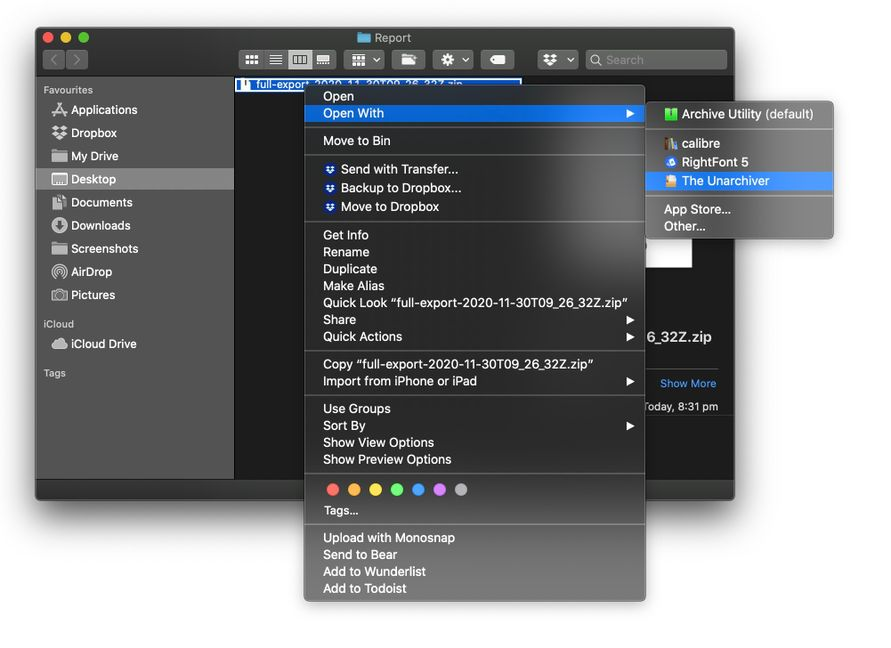
For Windows
- Install your selected program from above
- Right-click your zip file and navigate to your selected program
- Select Extract Files
- Enter the password that you nominated when requesting the report.
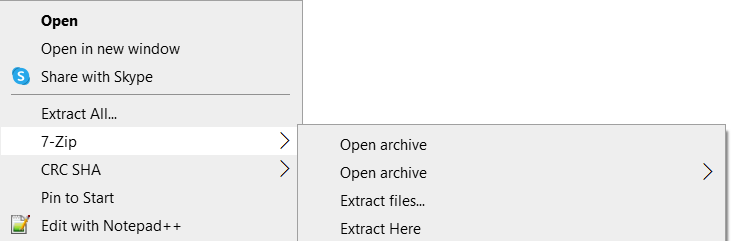
Updated about 1 year ago
