Run a check on a business that is not listed on ABR
Run a check on a business that has an ACN only (No ABN) and is therefore not listed on the ABR
To run a check on a business that has an ACN only (No ABN) and is therefore not listed on the ABR:
Navigate to the New Profile form by clicking the Create New Profile button.
Choose Organisation profile type.
Click the search box, and enter the name of the business. If the business in not in the list, use the link at the bottom of the list to manually add an organisation.
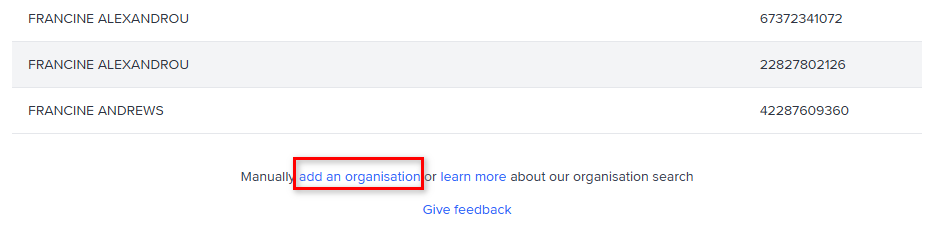
Enter Business Name only for international companies (PEP/Sanctions + Adverse Media is the only available check that can be run on an international company via the portal)
OR Business Name and ACN for Australian Companies not listed on ABR.
Both the Single Level Business Ownership and UBO reports require the correct ACN for the reports to be run successfully. Please check that you have the correct details by searching for the business on ASIC connect:https://connectonline.asic.gov.au/RegistrySearch/faces/landing/SearchRegisters.jspx?
Choose the check or report you would like to run on this business from the list below.
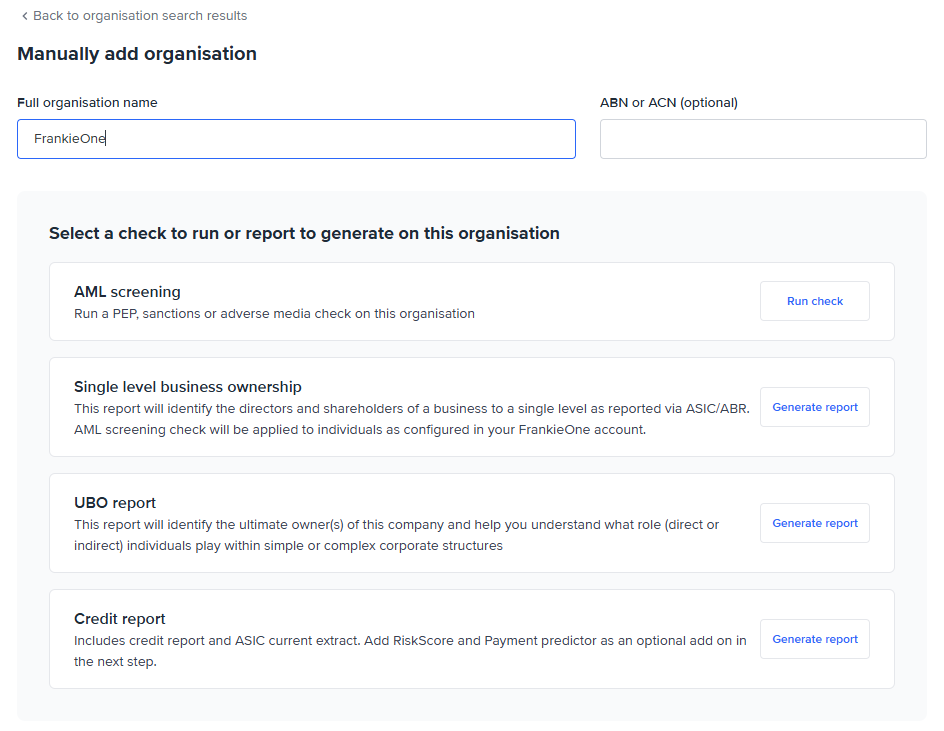
Updated 5 months ago
