Manage User Roles
You can configure your FrankieOne Portal to have any number of different roles to cater to different permissions levels within your organization.
To view roles in the FrankieOne Portal, select the Profile menu, then select Settings.
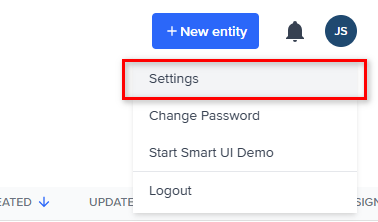
Select the Role Management tab. This displays the list of roles configured for this account.
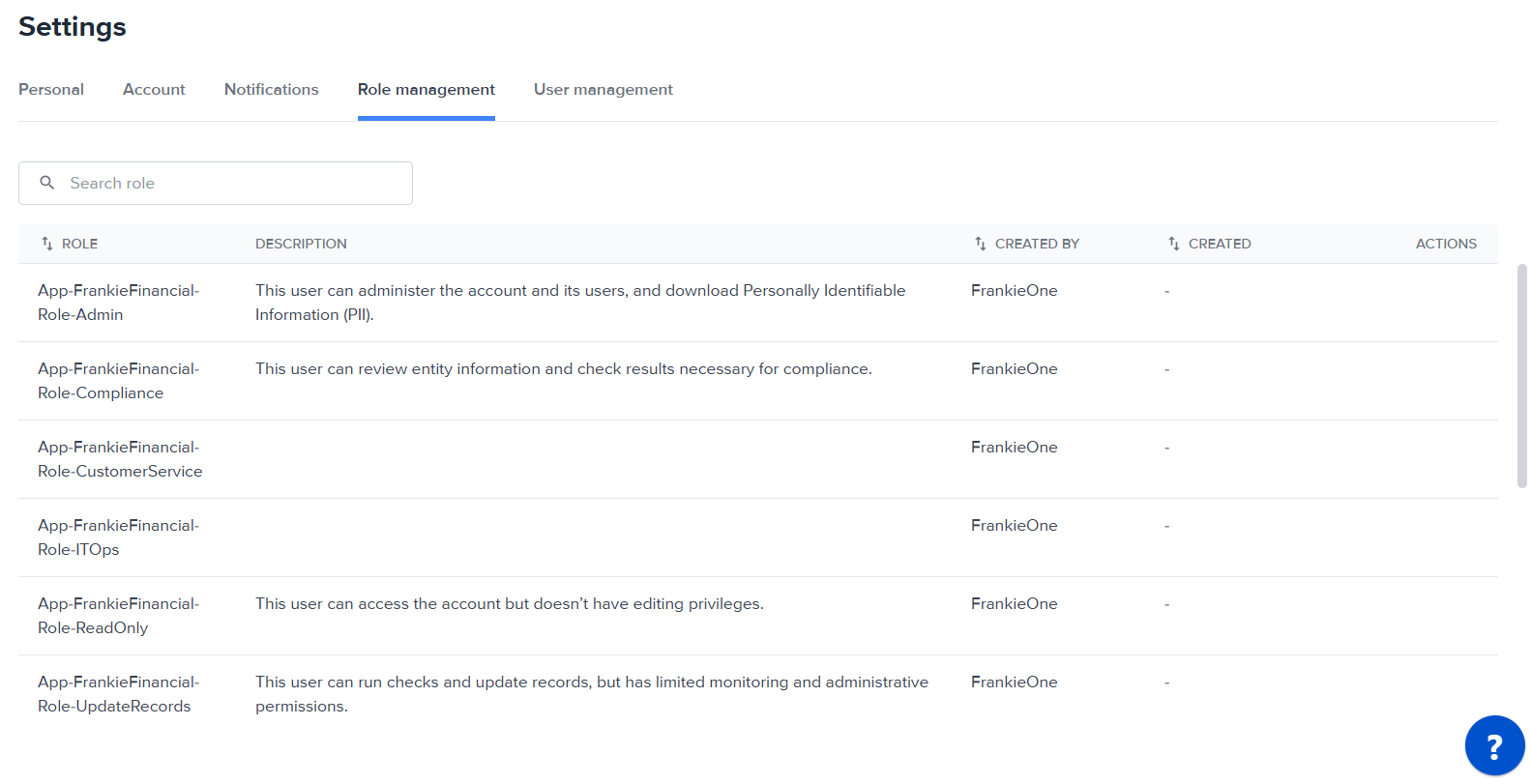
Updated 5 months ago
