Getting Started with the Trust Agent in FrankieOne Portal
The Trust Agent (previously called Trust Analyser) in the FrankieOne Portal is a sophisticated tool designed to automate and simplify the onboarding process for trust entities. By automating the review of trust documents, the Trust Agent ensures compliance with AML requirements and helps quickly identify and associate relevant entities for KYC processes. This guide provides a comprehensive step-by-step approach to using the Trust Agent effectively.
Subscribe to this feature
The Trust Agent is a feature available through a subscription. To subscribe, please contact your customer success manager.
Step-by-Step Instructions
Create an entity in the Portal.
Begin by creating a new entity within the FrankieOne Portal.
Run the relevant report.
Generate the necessary report for your entity. Running at least a single-level report ensures that the entity is correctly established in the Portal, and that all necessary associations can be made later in the process.
Assign the entity to yourself.
Assign the entity to yourself to receive all relevant notifications during the process.
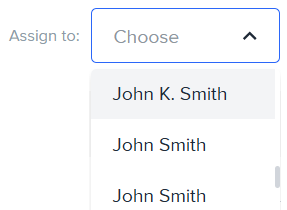
Navigate to the Trust Agent.
Go to the Documents tab and open the Trust Agent sub-tab within it.
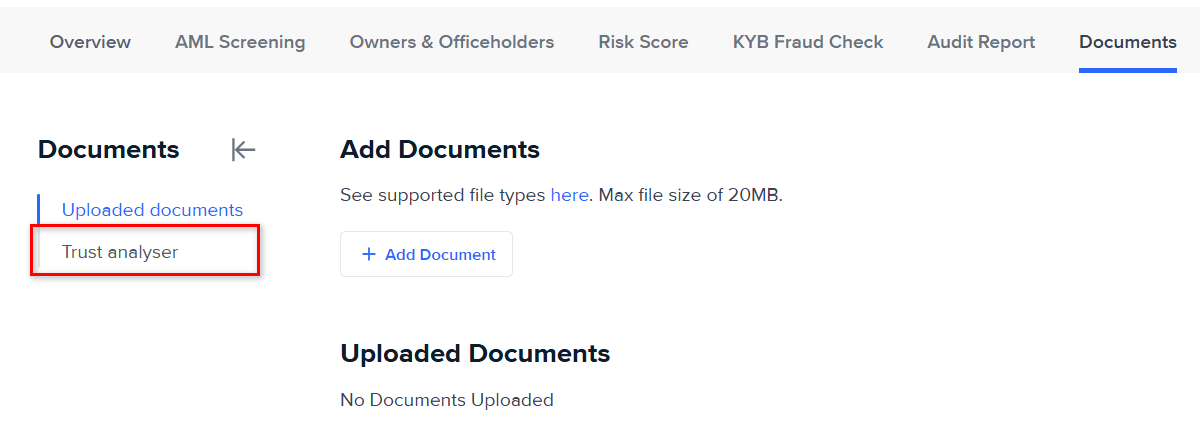
Upload a Trust document.
Upload the trust document as a PDF. Select the Upload trust deed button.
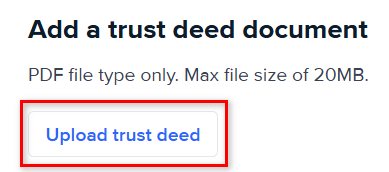
The Add a trust deed document popup menu opens. Select the Browse File button to search and select the trust document to upload.
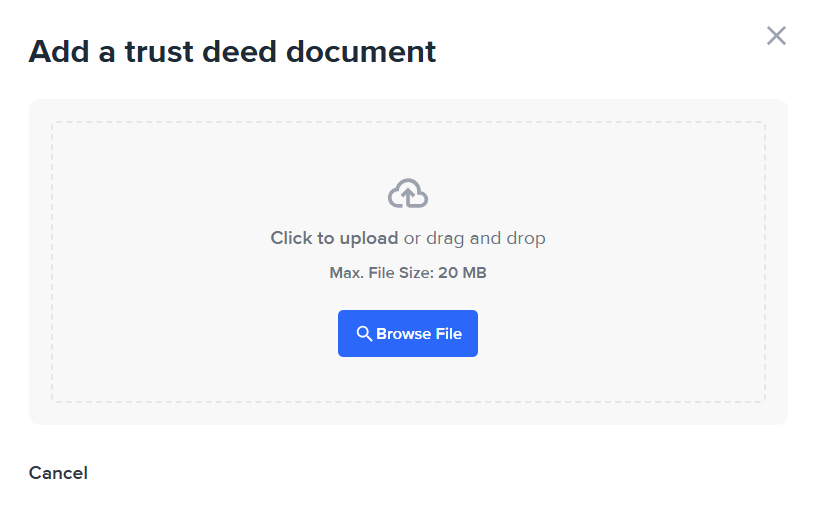
Note:Ensure the document is correctly formatted before uploading.
Select the Trust type.
Choose the trust type manually (discretionary, unit, or self-managed) or use the auto-detect feature to let the system identify it automatically.
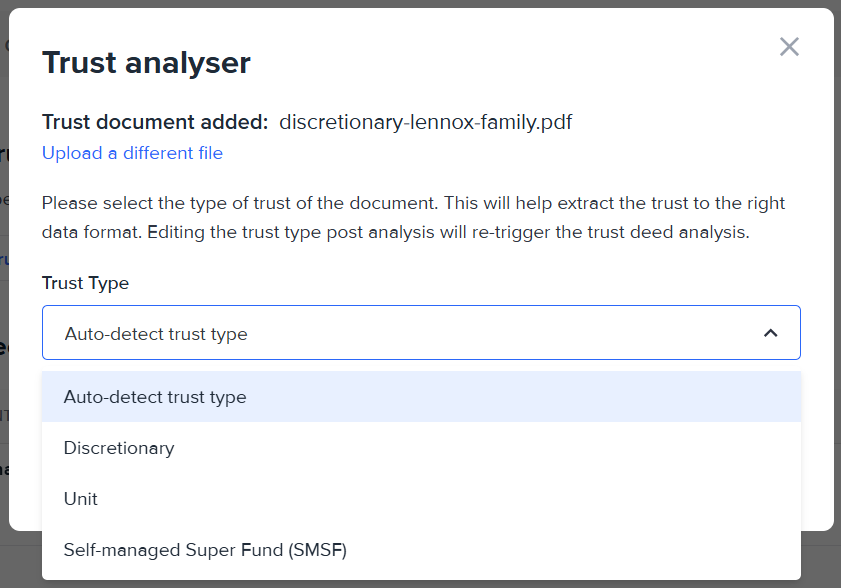
Process the document.
Start the analysis. You will need to wait for the process to complete which can take around a minute depending on the complexity of the document.
Wait for notification.
Wait until you receive a notification confirming that the Trust Agent has finished processing the document.
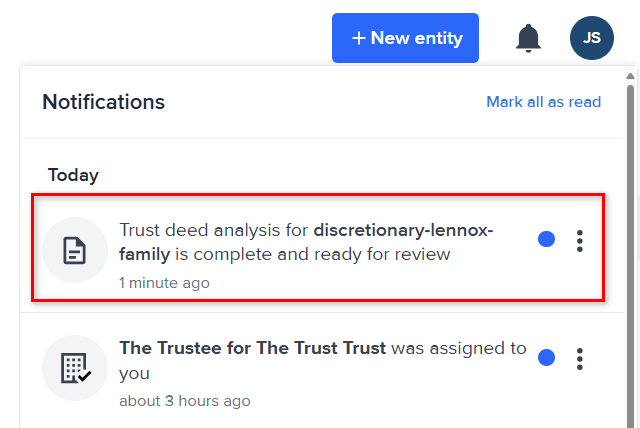
Review the Analysis Results.
Go back to the Trust Agent sub-tab and review the extracted information, such as the settlor, trustees, appointers, and beneficiaries. Verify this information by comparing it with the original document.
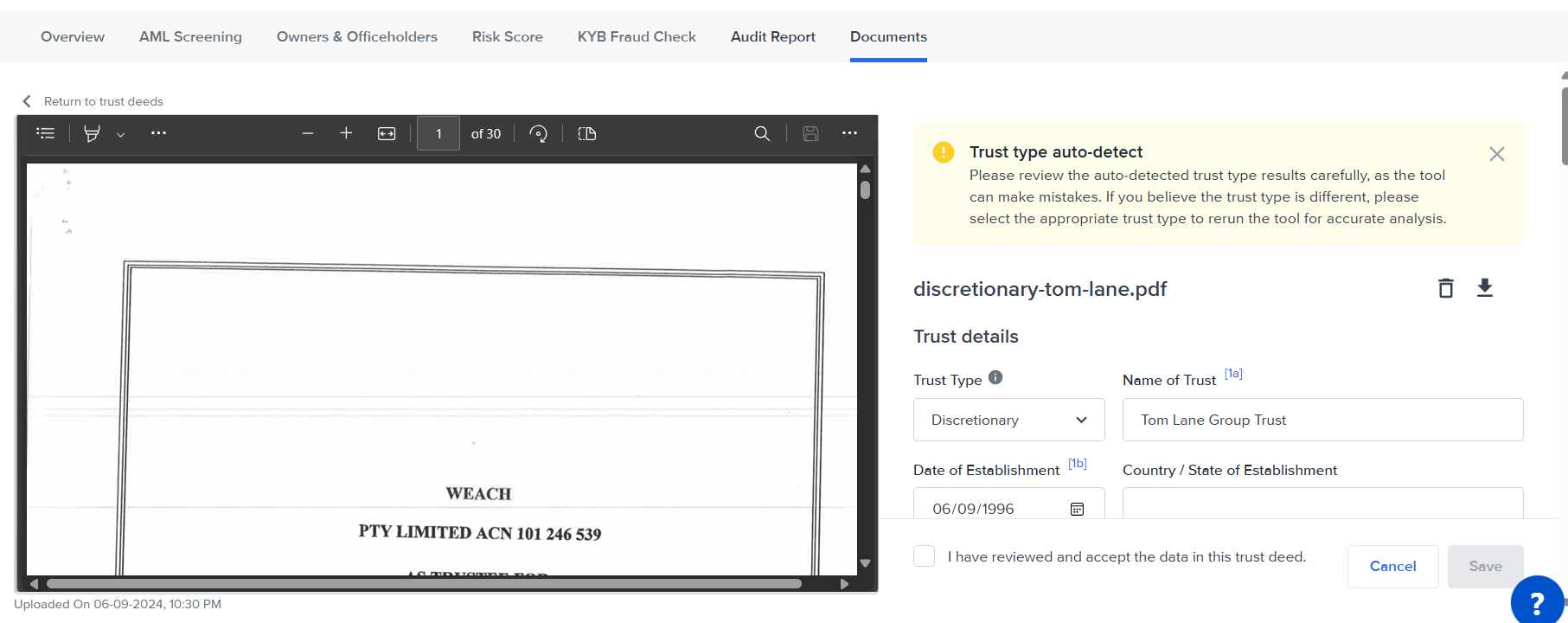
Select Save when you are satisfied with the results.
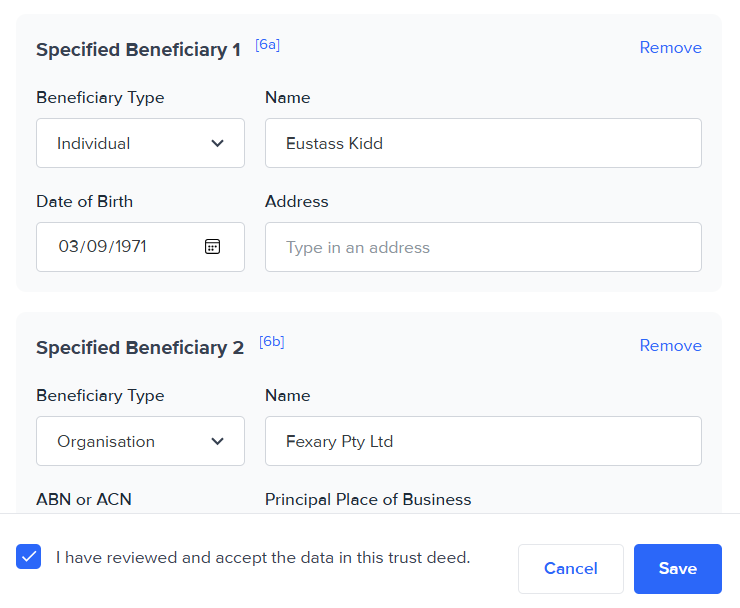
Associate entities.
Select Add associate party to link relevant individuals or entities (such as settlor, trustees and others) to the main entity.
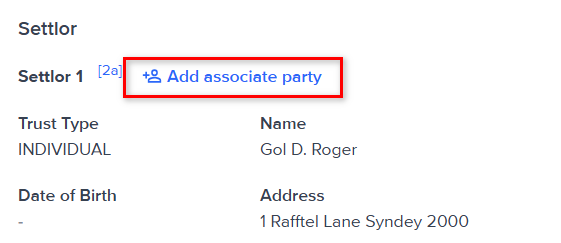
Check Owners & Officeholders tab.
Visit the Owners & officeholders tab to see the associated entities. Here, you can perform KYC or any other relevant steps for these entities.
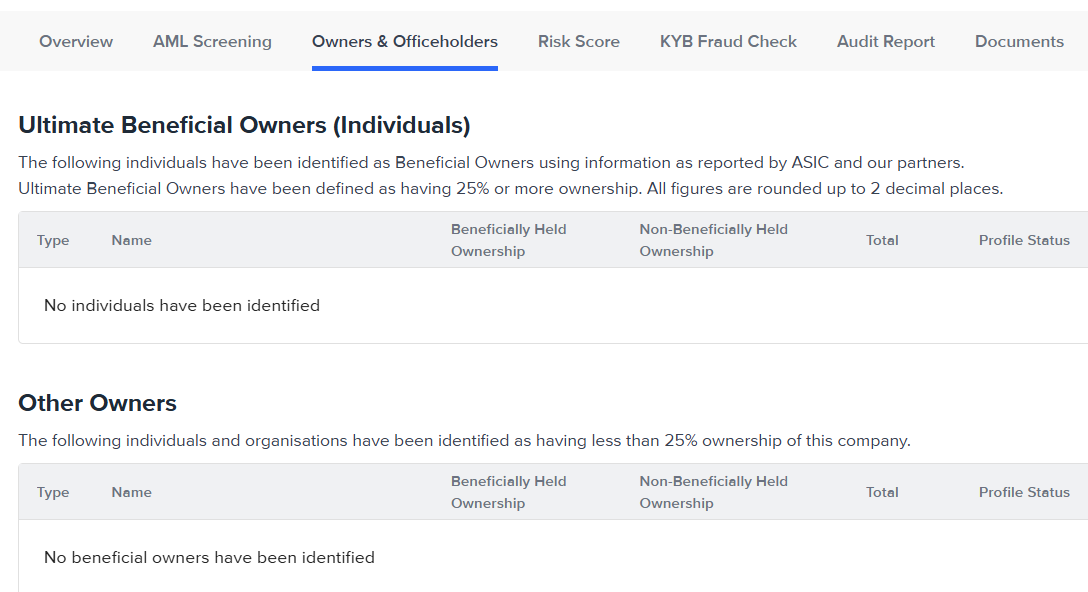
Updated 26 days ago
