Loading
Description
The Loading screen provides a loading animation that you can embed at any point of your onboarding while your app is waiting to receive a result.
Sample Loading screen
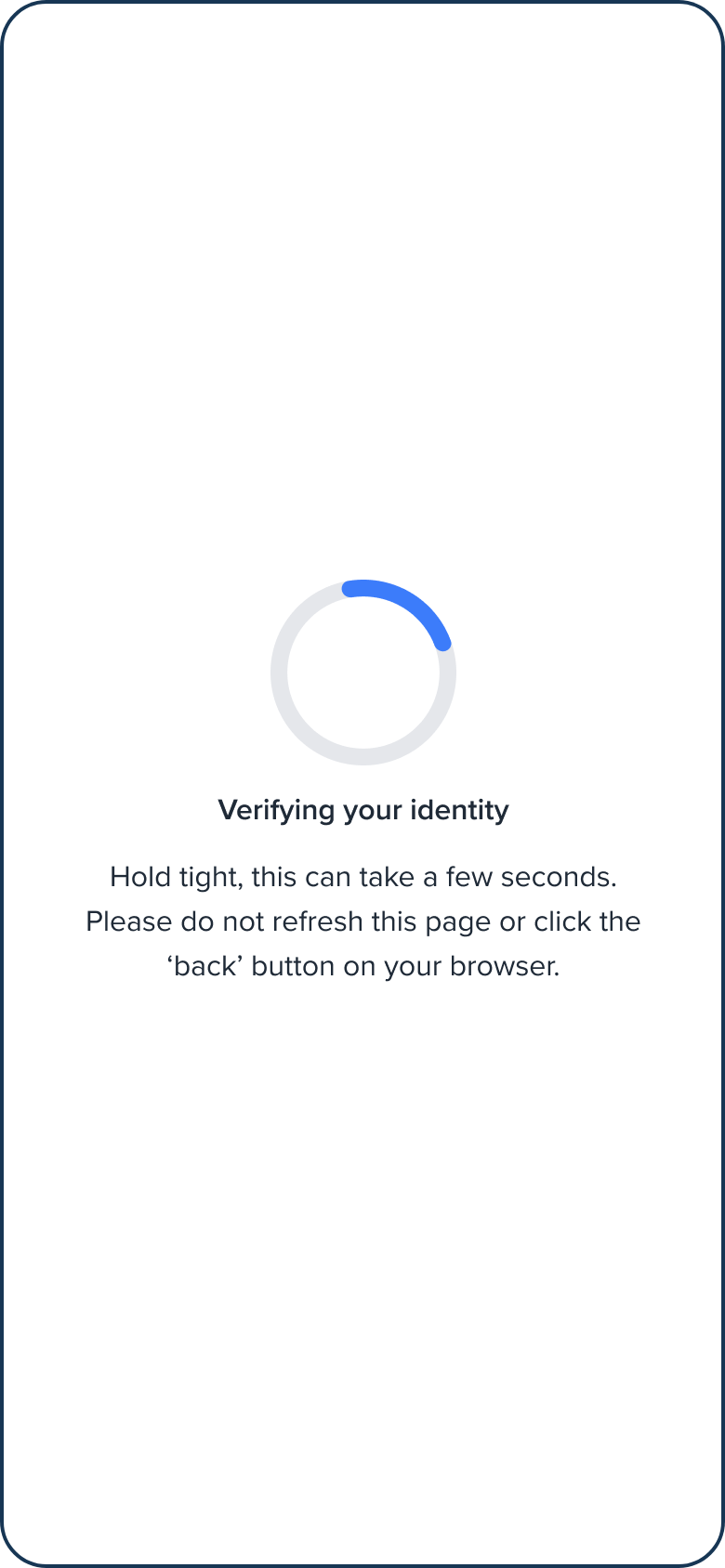
Configuration
Refer to the following table to learn more about configuration options for the Loading screen.
| Attribute | Description | Usage |
|---|---|---|
| name | The name of the screen you want to load | name: "LOADING" |
| type | The type of the flow to be used. In this use case, it needs to be "ocr". | type: "ocr" |
| title | Title to be displayed below the loading animation. The default is "Loading". | title: {label: "<Your_TITLE>", style: {'ff-title': {}}} |
| label | The text to be displayed in the title | |
| style | The styling of the title for this specific page, which overwrites the general or glostyling | |
| descriptions[] | An array containing the descriptions displayed below the title. The default is: " " | |
| label | ||
| style | ff-description |
Sample code
To mount the screen:
const form_loading = oneSdk.component("form", {
name: "LOADING",
title: {label: "Extracting data..."},
descriptions: [
{label: "Hold tight, this can take up to 30 seconds. Please do not referesh this page or click the 'back' button on your browser."}
]
});
form_loading.mount("<YOUR_CONTAINER>");
To unmount the screen to remove it when it's no longer needed:
form_loading.unmount();
Updated 5 months ago
